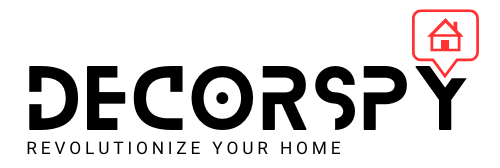Working from home has become a common practice for many people. Creating a functional and comfortable home office is essential for productivity and well-being. In this article, we will explore various home office setup ideas to help you design a space that meets your needs and preferences.
Choosing the Right Space
Assessing Your Needs
Before setting up your home office, consider what you need to accomplish in the space. Do you need a quiet area for phone calls and video meetings? Do you require ample storage for documents and office supplies? Understanding your requirements will help you choose the right space in your home.
Evaluating Available Spaces
Look around your home and evaluate the available spaces. Consider unused rooms, corners of larger rooms, or even a section of a hallway. Measure the space to ensure it can accommodate your office furniture and equipment.
Considering Natural Light
Natural light can significantly impact your productivity and mood. Choose a space with windows if possible. Position your desk to take advantage of the natural light, but avoid placing it directly in front of a window to prevent glare on your computer screen.
Selecting the Right Furniture
Ergonomic Desk
An ergonomic desk is essential for maintaining good posture and preventing discomfort during long working hours. Look for desks with adjustable heights or consider a sit-stand desk to allow flexibility in your working position.
Comfortable Chair
Investing in a comfortable, ergonomic chair is crucial. Your chair should support your lower back and encourage good posture. Look for chairs with adjustable features, such as seat height, armrests, and lumbar support.
Storage Solutions
Having adequate storage is vital to keep your workspace organized. Consider adding shelves, filing cabinets, or storage bins to your office setup. This will help you keep your desk clutter-free and ensure everything has a designated place.
Organizing Your Workspace
Decluttering Regularly
A clutter-free workspace can improve focus and productivity. Make it a habit to declutter your desk and office area regularly. Remove unnecessary items and only keep essentials within reach.
Utilizing Cable Management
Messy cables can make your workspace look untidy and can be a tripping hazard. Use cable organizers, clips, or ties to keep your cables neat and out of the way. Label your cables to easily identify them when needed.
Creating Zones
Creating different zones in your home office can help you stay organized and focused. Designate specific areas for different tasks, such as a reading nook, a workspace for your computer, and a filing area. This can help you stay organized and focused on specific tasks.
Personalizing Your Space
Adding Personal Touches
Adding personal touches to your workspace can make it more enjoyable and inspiring. Decorate your office with items that reflect your personality, such as artwork, photos, or plants. This can make your workspace feel more inviting and motivating.
Choosing a Color Scheme
The colors in your workspace can affect your mood and productivity. Choose a color scheme that promotes focus and calmness. Soft blues, greens, and neutrals are often recommended for a productive workspace. Avoid overly bright or distracting colors.
Incorporating Greenery
Plants can improve air quality and create a more pleasant atmosphere in your home office. Choose low-maintenance plants that thrive indoors, such as succulents, snake plants, or peace lilies. Place them on your desk or shelves to add a touch of nature to your workspace.
Optimizing Lighting
Ambient Lighting
Ambient lighting provides general illumination for your workspace. Use ceiling lights, floor lamps, or wall sconces to ensure your office is well-lit. Avoid harsh lighting that can cause eye strain and headaches.
Task Lighting
Task lighting is essential for specific activities, such as reading or writing. A good desk lamp with adjustable brightness can help reduce eye strain and improve focus. Position your task light to avoid shadows on your work area.
Natural Light
As mentioned earlier, natural light is beneficial for your productivity and well-being. If possible, position your desk near a window to take advantage of natural light. Use sheer curtains or blinds to control the amount of light and reduce glare on your screen.
Incorporating Technology
Reliable Internet Connection
A reliable internet connection is crucial for a home office. Ensure you have a strong Wi-Fi signal or consider using an Ethernet cable for a more stable connection. This will prevent interruptions during virtual meetings and ensure smooth workflow.
Necessary Equipment
Depending on your work, you may need various equipment such as a computer, printer, scanner, or other devices. Make sure your equipment is set up and functioning properly. Keep your devices updated and have necessary backups to prevent data loss.
Ergonomic Accessories
Ergonomic accessories, such as keyboard trays, monitor stands, and wrist rests, can help reduce strain and improve comfort. These accessories can help you maintain a healthy posture and prevent repetitive strain injuries.
Maintaining a Routine
Setting Work Hours
Establishing a routine is important when working from home. Set specific work hours and stick to them. This helps create a boundary between work and personal life and ensures you have dedicated time for both.
Taking Regular Breaks
Taking regular breaks is essential for maintaining productivity and preventing burnout. Use techniques such as the Pomodoro Technique, which involves working for 25 minutes and taking a 5-minute break. Stand up, stretch, or take a short walk during your breaks.
Managing Distractions
Working from home can come with various distractions. Identify potential distractions and find ways to manage them. This could involve setting boundaries with family members, creating a do-not-disturb sign, or using noise-canceling headphones.
Enhancing Productivity
Time Management Tools
Time management tools, such as calendars, planners, or productivity apps, can help you stay organized and on track. Use these tools to plan your tasks, set deadlines, and prioritize your work. This can help you manage your time effectively and improve productivity.
Setting Goals
Setting clear, achievable goals can help you stay focused and motivated. Break down your larger tasks into smaller, manageable steps. Set daily, weekly, and monthly goals to track your progress and celebrate your accomplishments.
Creating a To-Do List
A to-do list is a simple yet effective tool for staying organized. Write down your tasks for the day and prioritize them based on importance and urgency. Check off completed tasks to give yourself a sense of accomplishment.
Promoting Health and Well-being
Ergonomic Setup
An ergonomic setup is essential for your physical health. Ensure your desk, chair, and equipment are positioned to support good posture. Your computer screen should be at eye level, and your chair should support your lower back.
Staying Active
Incorporating physical activity into your daily routine is important for your overall health. Take regular breaks to stretch or do some light exercises. Consider using a standing desk or an exercise ball chair to promote movement while working.
Mental Health Breaks
Taking breaks for your mental health is just as important as physical breaks. Practice mindfulness or meditation, listen to music, or spend time on a hobby during your breaks. This can help reduce stress and improve your overall well-being.
Creating a Work-Life Balance
Setting Boundaries
Setting boundaries between work and personal life is crucial when working from home. Create a dedicated workspace that you can leave at the end of the day. Communicate your work hours to family and friends to minimize interruptions.
Scheduling Personal Time
Scheduling personal time is essential for maintaining a healthy work-life balance. Set aside time for activities you enjoy, such as hobbies, exercise, or spending time with loved ones. Make sure to disconnect from work during your personal time.
Unplugging After Work
Unplugging after work is important to prevent burnout. Set a specific time to end your workday and stick to it. Turn off work notifications and avoid checking emails or working outside of your designated hours.
Adapting to Changes
Flexibility in Your Setup
Flexibility is key when working from home. Be open to making changes to your setup as needed. This could involve rearranging furniture, updating equipment, or trying new productivity techniques. Regularly assess your setup and make adjustments to improve your workflow.
Embracing Technology
Technology plays a significant role in remote work. Stay updated with the latest tools and software that can enhance your productivity. Embrace new technologies that can streamline your work processes and improve communication with your team.
Continuous Learning
Continuous learning is essential for personal and professional growth. Take advantage of online courses, webinars, and workshops to improve your skills. Stay updated with industry trends and best practices to remain competitive in your field.
Creating an effective home office setup is essential for productivity and well-being. By choosing the right space, selecting ergonomic furniture, and organizing your workspace, you can create an environment that supports your work needs. Personalizing your space, optimizing lighting, and incorporating technology can further enhance your productivity. Maintaining a routine, enhancing productivity, promoting health and well-being, and creating a work-life balance are key to successful remote work. Finally, adapting to changes and embracing continuous learning will help you stay ahead in your career. Follow these home office setup ideas to create a functional and inspiring workspace in your home.